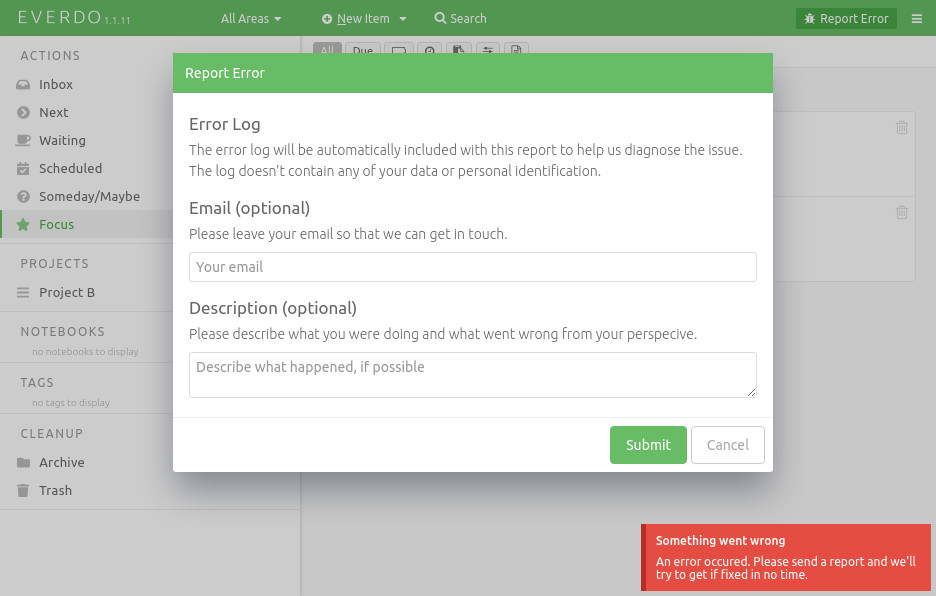Everdo Desktop Update 1.1.11
Summary of changes
- Open parent view via keyboard (Ctrl+Enter)
- Visually distinct next action in sequential projects
- Disable checkboxes on template repeating items
- Bug report form
- Bug fixes
Navigate to parent via keyboard (Ctrl+Enter)
Ctrl+Enter will now serve as a way to enter the project view of the item under cursor.
This works for both sub-items and parent items.
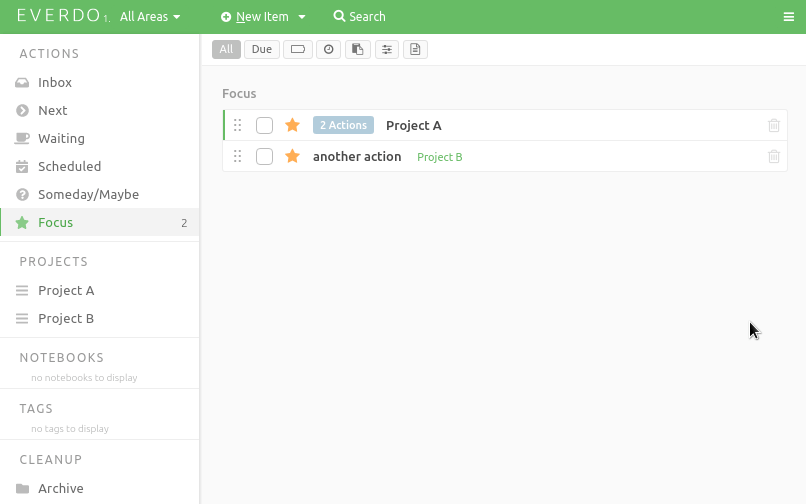
Visually distinct next sequential action
The top-most sequential project action will now appear separated from the rest.
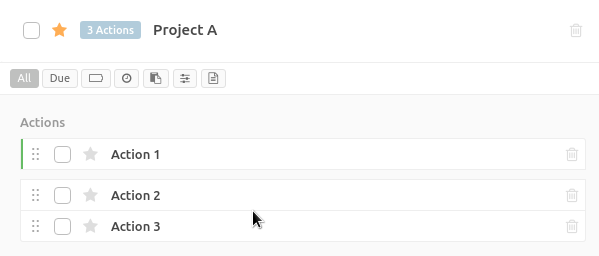
Disable checkboxes on repeating (template) actions
The ability to complete checklist items on template actions was confusing to many users. Most of the time we want to work with checklists on repeated actions, not templates, so having the clickable checkboxes there doesn't make sense.

Notice the item at the top is a template, and the item at the bottom is the actual repeating item.
Bug report form
The application will no longer fail silently in case of a user interface error. You can now report an error easily using a form. The report button only appears after an error.