Quick Add - Everdo 1.1 for Android
Today's Everdo for Android update introduces the Quick Add feature, which lets you easily send tasks to Inbox without opening the app.
The Quick Add button is available both as an ongoing notification and an app shortcut in Android 7.1+.
To use the app shortcut, simply tap and hold the Everdo app icon until you see a shortcut menu appear, which includes "Add to Inbox".
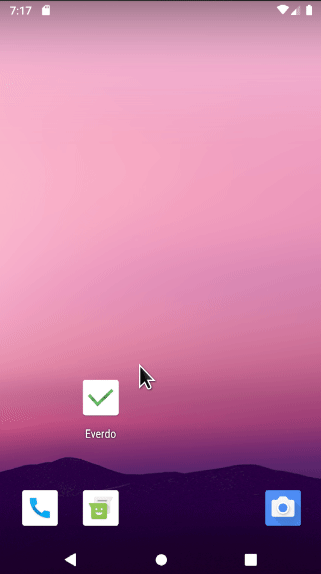
To use the ongoing notification, enable it in Settings.
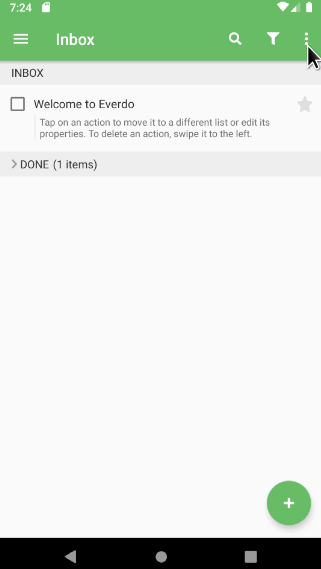
When you tap the notification, a prompt appears where you can enter your task. After you press send, the task will be instantly saved to Inbox and synced if possible. To dismiss the Quick Add prompt, tap anywhere on the screen, or press the back button twice.
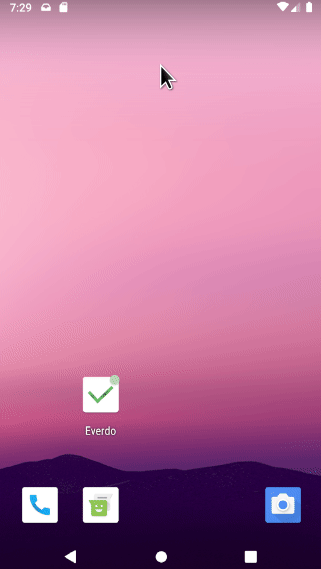
Sharing web pages and text with Everdo
We have also modified the existing sharing functionality to work in a way that is similar to the Quick Add feature. Most importantly, sharing text and URLs with Everdo will no longer load the app.
Here is how sharing works in different contexts.
- Sharing a piece of text from the browser. The web page title becomes the item's title, the selected text becomes the note.
- Sharing a piece of text. The text becomes the new item's title, the note remains empty.
- Sharing a web page from the browser. The web page title becomes the item's title, the url becomes the note.
- Sharing a URL. The URL becomes both the title and the note.
Please note that the Quick Add prompt corresponds to the title of the item that is going to be created, so the note is invisible when the prompt is active. However the note will still be saved correctly based on the description above.